The data I've collected and will upload to OSM is an unclassified parking driveway in ESRI Inc. Redlands campus, and the whole process involves using Android based application "Every Ttrail", and two most popular OSM edtiors JOSM (Java based desktop application) and Potlatch (the one comes with official OSM website).
1. Collect raw GPS data using Every Trail on Android G1
I'm using my Android GI phone to collect raw GPS data, and it's much fun and can not be easier. So just start Every Trail on your phone, touch "Reccord" and then walk or drive as you want. After you've finished the whole trip, simply click "Stop" and the GPS data that has been collected while you are moving is saved in your phone. The only inconvenient thing about Every Trail is that you can not directly export the GPS data to my computer (by looking through Android SD card, it seems the data is not saved in GPX format on disk). But you can easily upload the trails onto Every Trail's website (it requires an account, so just register one), and then from there you can easily export/save them in either KML or GPX format to your desktop machine. In this case I saved it as GPX (.gpx files on disk) which then can be piped to OSM.
2. Upload GPS data (.gpx file) to OSM website as GPS traces
Basically you need to upload your GPS data to OSM website as GPS traces before you can upload data into main OSM database. Both OSM wiki page and FAQ page has a very comprehensive explanation on how to upload GPS data as traces onto OSM, so I am not repeating it here.
http://wiki.openstreetmap.org/wiki/Editing
http://wiki.openstreetmap.org/index.php/FAQ
You should receive an email confirmation about the successful upload.
3. Upload GPS traces data to OSM database using Potlatch
Once raw GPS data is uploaded in OSM website as GPS traces, you are ready to make changes to OSM database. Simply find the particular GPS trace you are interested in and click "edit" (not the Edit tab in OSM website main menu, but the little on the right side of each GPS trace) like below:
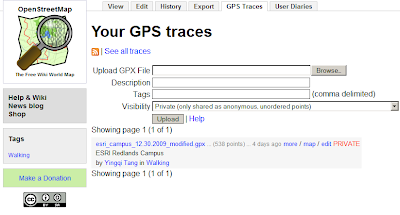
and when dialog with "Edit with Save" and "Edit Live" pops up, make sure you check "Convert GPS track to ways". After your GPS trace shows up in Potlatch user interface, make necessary changes and finally click "save" to upload data. A successful save meaning that the data is already uploaded in OSM database. But it may take some time for the map tiles to be updated to include the change.
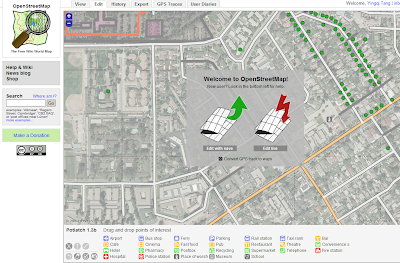
Update or upload GPS data in JOSM
Alternative to the web based editor Potlatch, I also used desktop based JOSM editor to do the same thing. In JOSM you basically follow:
(a) Download OSM data for a specific small area (if the area is too big, it won't allow you to download the data for local editing);
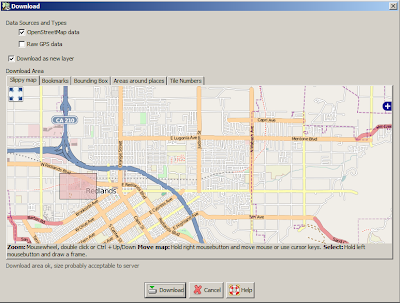
(b) Overlay your own GPS data and then modify either OSM baselayer data or your overlay;
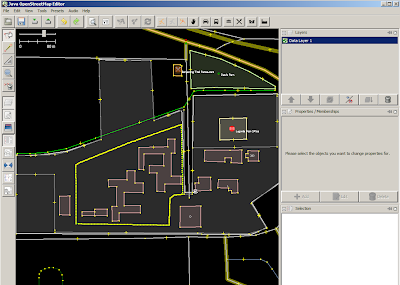
(c) upload or update your changes back to OSM database. Again for the map tiles to be updated, it takes some time.
4. Very first experience: Potlatch vs. JOSM
Potlatch and JOSM are basically functional equal, but carry their own characteristics inherited from the IT technology they based on. Potlatch doesn't require you to install anything (probably flash plugin, those who doesn't have that must really be out of date), and it's coming together along with OSM website which provides a more integrated work flow for people to work with their GPS data etc. But just like most of other web based application, you have to use Potlatch online, and GUI is not that fancy and responsive. JOSM on the other hand has richer GUI and friendly UI experience, and it also provides you a lot more tools to edit or correct your GPS data. In JOSM you work in a checkout, editing and checkin work flow which doesn't seem to bother me at all. But the biggest disadvantage for JOSM is that it lacks of a tiled image based background layer (Google Maps, Bing Maps or OSM map itself), which makes it impossible for me to adjust some of my GPS data. I am quite surprised not being able to find this feature in JOSM, other than that I would even prefer JOSM over Potlatch.
In the following blog, I will collect more GPS data for ESRI Redlands campus and upload it onto OSM database.

Good reading :)
ReplyDeleteQuestion: What format is "Every Trail" storing the data in? Is it a binary format, or some sort of ASCII, that can be organized and read into a GIS?
Im still waiting for my Android phone to drop down in my mailbox and can't wait to try out it out. :)